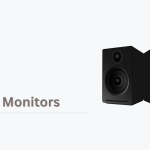There’s no doubt that Apple designed the Mac Mini M1 to provide improved performance. We just need to add a keyboard, mouse, and monitor to turn any desk into a powerful workstation. The question arises, what kind of monitor should we choose to get the most out of it?
Well, a good monitor can make a huge difference to your overall working experience. Whether you are a professional or a gamer, you should invest in a decent monitor that is capable of delivering the best graphics and performance.
In this guide, I’m going to list out the 7 best monitors for Mac mini M1 &M2 in India that are fully compatible and support the processing of Apple’s much more powerful M2 chip.
Let’s get started!

LG Ultrafine 27UL850 is a 4K HDR Monitor available in India that is suitable for Mac Mini M1. With its mesmerizing display resolution of 3840 x 2160, this monitor delivers flawless visuals and all the true vibrancy of color making it an ideal choice for video editors and graphic designers.
The ability to convert SDR content into HDR makes it an incredible monitor to watch clearer and brighter images and videos. The screen display size of this monitor is 27 inches with a 75 Hz refresh rate and 5 ms response time. It features USB Type C, DisplayPort, and HDMI to work with other compatible devices like MacBook, Mac Mini, etc.
Specifications
Display Type: LED, IPS panel
Resolution: 3840 x 2160
Response Time: 5 ms
Maximum Refresh Rate: 75 Hz
Brightness: 350 nits brightness (typical)
Aspect Ratio: 16:9
Additional Features: VESA Mount, Height Adjustable, Tilt and pivot Stand, and Inbuilt Speaker 5w Dual Channel
Pros
- 4K-UHD (3840 x 2160) IPS Display
- 3 borderless sides
- HDR10 support
Cons
- Expensive
2) LG Ultrafine Display Ergo (32UN880)

Using the LG Ultrafine Display Ergo monitor with Mac Mini is great for many factors. It is because this monitor can deliver almost every type of functionality that a decent monitor does. It can handle your creative tasks with ease.
The option for USB-C connectivity makes it compatible to use with MacBooks and Ultrabooks. It delivers 3840 X 2160 pixel resolution with support for HDR10. It has a huge display size of 31.5 inches with an impressive response time of 4 ms and a 60 Hz refresh rate. It is extremely comfortable to set and use on the desk, thanks to its ergonomic design.
Specifications
Display Type: LED
Resolution: 3840 X 2160
Response Time: 4 ms
Maximum Refresh Rate: 60 Hz
Brightness: 350 nits max brightness (typical content)
Aspect Ratio: 16:9
Additional Features: 1 x DisplayPort, 2 x HDMI, 1 x USB-C,
Pros
- Ergonomic design
- Realistic picture quality and enhanced contrast
- Support for 1.07 B Colors
Cons
- HDR content is not mentioned
3) LG 4K-UHD HDR 10 Monitor (27UL550)

LG 4K is an affordable IPS Monitor with FreeSync and HDR10 that can work efficiently with your Mac Mini. All high-resolution (3840 x 2160) credit goes to its industry standard for High high-dynamic-range imaging.
This LG monitor is one of the ideal monitors for casual gaming as well as for office work. It is an affordable 27-inch fully adjustable monitor and wide viewing angles. It also has a dedicated game mode providing better visibility of objects in the dark and shadows smooth frames and a refresh rate. This amazing monitor allows you to multitask with its On-Screen Control 2.2 feature.
It features a 3840×2160 resolution with a 16:9 aspect ratio, a 5 ms response time, and a 178° viewing angle. It is designed specifically to meet every professional need.
Specifications
Display Type: LCD
Resolution: 3840×2160
Response Time: 5 ms
Maximum Refresh Rate: 60 Hz
Brightness: 300 nits brightness
Aspect Ratio: 16:9
Additional Features: Game mode, On-Screen Control 2.2, VESA Compatibility
Pros
- Attractive and affordable 4K IPS monitor
- 4K UHD resolution
- Lightweight
- FreeSync technology
Cons
- Not DisplayHDR 400 compliant
4) Lenovo Q-Series 24-Inch (Q24i-1L)

Lenovo Q-series 24-inch is an elegant and ultra-slim monitor that works perfectly with MacBook and Mac Mini. It provides superior visuals with Natural Low Blue Light and Eyesafe Display Certification to remove the eye strain from your life.
With a high refresh rate of 75 Hz and a fast response time of 4 ms, it is worth the purchase for your Mac Mini companion. It is a 23.8” Full HD monitor that offers AMD FreeSync technology and integrated dual speakers. In short, It offers Full HD resolution to deliver stunning clarity so that you do not miss out on anything in your professional work.
Specifications
Display Type: LCD
Resolution: 1920 x 1080
Response Time: 4 ms
Maximum Refresh Rate: 75 Hz
Brightness: 250 nits brightness
Aspect Ratio: 16:9
Additional Features: Natural Low Blue Light, VESA Mount, In-Plane Switching technology
Pros
- Ultra-slim design
- Good IPS display
- Bezel-less
Cons
- Not adjustable height
- Not good for gaming with a low response time
5) ASUS ProArt Display (PA278QV)

ASUS ProArt Display monitor is a flawless monitor for photo and video editing. This monitor copes up with your Mac Mini system performance and delivers the industry-standard 100% sRGB and 100% Rec.
It also uses ASUS Ultra-Low Blue Light technology to reduce eye strain. It is a fantastic monitor for creative professionals. It has a professional-looking design with a fast response time, Adaptive-Sync support, and a 75Hz refresh rate to give you more fluid visuals. It comes up with a personalized editing experience where you can customize your display with the help of a wide range of parameters, including color hue, temperature, and gamma adjustments. In short, it is one of the most budget-friendly 27-inch monitors that you can get for your Mac Mini.
Specifications
Display Type: LED, IPS display
Resolution: 2560 x 1440
Response Time: 5 ms
Maximum Refresh Rate: 75 Hz
Brightness: 350 nits brightness
Aspect Ratio: 16:9
Additional Features: Customizable display, vast connectivity options, real-size artwork preview, and Ultra-Low Blue Light technology
Pros
- Affordable price
- Super ergonomic design
- Ideal for creative professionals
- Wide viewing angles
Cons
- Not good black uniformity
- No USB-C port
- Normal speakers
6) Samsung IPS Display Monitor (LF24T350FHWXXL)

This excellent monitor by Samsung delivers impressive color vividness and clarity across every inch of the screen using the IPS panel. With borderless design and FreeSync technology, it allows maximum concentration on your screen.
With more connectivity options, it works perfectly with Mac Mini and supports its input completely. It provides complete flexibility with both HDMI and D-sub ports so you can connect multiple devices to your monitor. With the help of advanced eye comfort and Flicker-Free technology, it reduces eye strain for longer use. It has a 24-inch IPS display that features 1920 x 1080 Pixels and a 75 Hz refresh rate.
Specifications
Display Type: LCD, IPS panel
Resolution: 1920 x 1080
Response Time: 5 ms
Maximum Refresh Rate: 75 Hz
Brightness: 250 nits brightness
Aspect Ratio: 16:9
Additional Features: Flicker-Free technology, dedicated game mode
Pros
- Slim and sleek design
- Very affordable
- High refresh rate
- Lightweight
- Wide viewing angles
- Border-less design
Cons
- No tilt on the stand
- Not as easy as plug and play (with macOS)
7) ViewSonic 24-Inch FHD Monitor (VX2481-MH)

Ideal for games, the ViewSonic 24-inch monitor is an amazing choice for the combination of style and functionality. It offers a Full HD display delivering 1920×1080 resolution with a beautiful design and colorful graphics.
It features a 1 ms response time with a 75 Hz refresh rate. This monitor uses an IPS panel with a Flicker-Free display. It uses two HDMI and one VGA for flexible connectivity for official as well as entertainment use. The ViewSonic monitor offers vibrant colors with a consistent brightness level with a 178-degree wide viewing angle. This monitor is specifically good for gaming purposes when you attach it to your Mac mini.
Specifications
Display Type: LED, IPS technology
Resolution: 1920×1080
Response Time: 1 ms
Maximum Refresh Rate: 75 Hz
Brightness: 250 nits brightness
Aspect Ratio: 16:9
Additional Features: AMD FreeSync, Speakers and Pre Calibrated View Modes, Dual HDMI and VGA inputs
Pros
- Thin profile and frameless bezel
- High response time
- Affordable
- Flicker-free technology and Blue Light Filter
- Ideal for gaming
Cons
- Normal brightness
- Lack of wide port selection
Read: 7 Best Studio Monitors in India
Conclusion:
Above we have listed some of the best Monitors for Apple’s Mac Mini M1 and M2 chips in India. Hope you find this article helpful.